Modifying a cheap shock – buttplug.
**THIS GUIDE IS WORK IN PROGRESS AND VERY SIMPLIFIED**
Hacking a Cheap Chinese Shock & Vibrating Buttplug into a Web-Controlled Device
So, I may or may not have hacked together a ridiculous contraption—a cheap Chinese shock and vibrating buttplug that now runs through a web app using Sub-GHz scanning, a Flipper Zero, Node.js, and a web server running in my apartment. Because, let’s be honest, sometimes you just gotta see what tech can do (or how weird things can get).
Disclaimer: This was purely an experiment in tech hacking. I am NOT responsible for any unintended zaps or rogue vibrations that result from attempting to replicate this setup. Also, there are definitely security risks involved with broadcasting control signals for such intimate devices, so proceed with extreme caution. My code is honestly crap and I also took apart the buttplug to increase the voltages among other things, which I definetly do not recommend.
Step 1: Finding a Cheap Bluetooth or RF-Controlled Toy
Most budget-friendly vibrating toys operate on simple RF (Radio Frequency) signals rather than encrypted Bluetooth protocols. That means they’re shockingly (heh) easy to hijack. After browsing the depths of AliExpress, I found a model with a remote that ran on 433MHz RF signals—the perfect candidate for hacking.
Step 2: Sniffing and Cloning the Signal with Flipper Zero
To gain control, I needed to clone the remote’s signals using a Flipper Zero:
- Enable RF Sniffing Mode on the Flipper Zero.
- Press buttons on the remote while capturing the raw signal.
- Analyze and decode the signal pattern.
- Replay the signals to confirm control.
Once I verified that I could trigger both the vibration and shock functions through Flipper Zero, it was time to take this project online.
Fun Side Effect: By tweaking the Sub-GHz spectrum, I found that certain frequency modifications could actually increase the intensity of the vibrations. So yes, a little frequency shift can take things from “hmm, interesting” to “oh wow, okay!” in no time.
Step 3: Setting Up a Node.js Web Server
Since the goal was remote control via a web app, I needed a simple Node.js server to handle requests and relay commands to the Flipper:
- Install Node.js & Express
npm install express - Set up a basic server
const express = require('express'); const app = express(); const exec = require('child_process').exec; app.get('/vibrate', (req, res) => { exec('flipper-send vibrate-signal', () => res.send('Vibration activated!')); }); app.get('/shock', (req, res) => { exec('flipper-send shock-signal', () => res.send('Shock activated!')); }); app.listen(3000, () => console.log('Server running on port 3000!')); - Run the server locally
node server.js
At this point, hitting http://localhost:3000/vibrate in a browser would trigger the vibration function via Flipper Zero.
Step 4: Connecting the Web App to a Phone and Bluetooth
To make the setup more portable, I connected the web app to my phone, which then sends Bluetooth commands to the Flipper Zero:
- Enable Bluetooth on the Flipper Zero to accept commands.
- Run a simple Bluetooth relay on my phone using an app like Bluefy or a custom script.
- Modify the Node.js server to send commands to my phone, which then transmits the signal over Bluetooth.
app.get('/vibrate', (req, res) => { exec('send-bluetooth-command vibrate', () => res.send('Vibration activated!')); }); - Ensure the phone is always within range to relay the command.
Now, the web app acts as a remote hub, allowing for wireless control of the buttplug from anywhere.
Step 5: Making It Accessible Over the Internet
To control the buttplug remotely (say, from another device), I used ngrok to tunnel the local server:
ngrok http 3000
This gave me a publicly accessible URL to send commands from anywhere (yes, I tested this while not at home, and yes, it worked).
Step 6: Adding a Simple Web UI
To make this less about typing URLs and more about button-pressing fun, I threw together a quick HTML + JavaScript page:
<!DOCTYPE html>
<html>
<head>
<title>Remote Buttplug Control</title>
</head>
<body>
<h1>Buttplug Control Panel</h1>
<button onclick="fetch('/vibrate')">Vibrate</button>
<button onclick="fetch('/shock')">Shock</button>
</body>
</html>
Hosting this on the same server meant I now had a remote control dashboard for the buttplug.
Final Thoughts (And a Few Regrets)
This was a fun and ridiculous proof-of-concept, but let’s be clear:
- Security concerns: This is broadcasting signals that someone else could intercept or hijack.
- Ethical considerations: Hacking a device like this for fun is one thing, but using it on another person without consent is absolutely not okay.
- Performance limitations: The latency on remote connections was noticeable, and I wouldn’t exactly call this “reliable.”
Would I recommend someone actually use this? Probably not. Was it fun to hack together? Absolutely.
Should I release a full guide and code repo for this? I have my doubts… Let me know what you think!